What goes into a website redesign?
A basic part of website maintenance is a website redesign. A successful & effective redesign is about enhancing a website’s functionality, and not just its looks. A redesign should therefore address a site’s content, user experience, SEO practices, and mobile optimization, alongside its web design.
This complete website redesign checklist will teach you the steps for revamping your site, no matter if you work independently or with the help of a professional website designer:
- Determine if it’s the time to redesign your website
- Analyze and research your current website
- Set your goals and create a plan
- Define your visual language
- Create a sitemap
- Employ best design practices
- Update your site’s content
- Mind your SEO
- Optimize the mobile version
- Review and share
1. Determine if it’s the time to redesign your website
Redesigning a website is a project that requires time, planning and strategy on your part, so it is important to go into it fully prepared. Before commencing, you must ask yourself the following questions:
- Is the design of my site no longer up-to-date?
- Have I noticed a decrease in sales or conversions?
- Have users complained about the navigation or design?
- Did I recently rebrand my business?
If your answer is yes for any questions above, redesigning a website can probably benefit your business greatly.
2. Analyze your current website and market
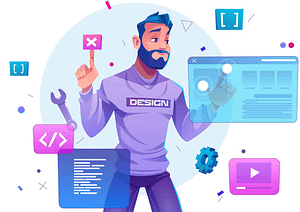 Take the time to first analyze your existing website before changing anything about it.
Take the time to first analyze your existing website before changing anything about it.
Analyze your current website: Check your existing site and go through all pages. Check carefully what works well and what doesn’t.
You can inspect your site’s data with the help of tools such as Google Analytics. You have to check and understand which pages are the most popular, what an average user journey is like on your site, and which CTAs (call-to-action buttons) are getting clicked on.
Go on as objective as possible in analyzing your site’s pain points. Those will need to be addressed in the redesign. You don’t have to entirely transform everything on your site since you have some strength points. Your excellent performing assets can probably stay just as they are with no change. Actually, they are great examples for your brand, so try and learn what it is that makes them effective.
Research the competition: You have to look into the websites of top competitors in your industry. Check them carefully and pay attention to their design, website navigation, content, and any marketing strategies that they employ. Don’t forget to keep an eye for common industry practices, such as to create a blog or an online store. These insights will help your website redesign rise up to the competition.
Understand your market: You have to conduct market research to concisely define your target audience. No matter if you have done it before, it is worth looking into your market and audience once more before redesigning your website as they tend to change over time.
By comprehending a better understanding of who your clients are, you will be able to understand what they like and dislike or what their online browsing habits are. This knowledge will help you tailor your website’s redesign to your users’ unique needs and preferences.
3. Determine if it’s the time to redesign your website
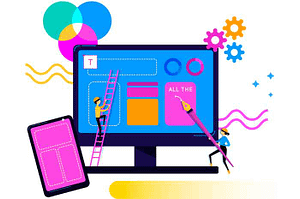 List down a list of what you want to get in your website redesign. Are you redesigning to increase sales? Encourage newsletter subscriptions? Are you trying to raise awareness of new products or deals? For each of your goals, specify the metrics through which it can be tracked.
List down a list of what you want to get in your website redesign. Are you redesigning to increase sales? Encourage newsletter subscriptions? Are you trying to raise awareness of new products or deals? For each of your goals, specify the metrics through which it can be tracked.
By having defined goals you can devise a website redesign plan. After doing so, break down each of the desired changes you envision for your website into concrete, actionable steps. For instance, if your goal is to increase sales, you may consider incorporating pop-up lightboxes that offer a special discount.
If you are working as a team, specify the responsibility for individuals in order to keep everyone on track. By the cooperation of the team in the website redesign process, the new website will benefit from their expertise and experience. Additionally, you will give your team a sense of belonging and involvement.
4. Define your visual language
Before searching about other details, you must first decide on the look-and-feel of your website. Make sure your visual language ties into your overall brand identity and matches your brand’s tone and values.
To get valuable and advantageous ideas, we do recommend you explore sources of web design inspiration and the newest web design trends. Try to figure out what suits your brand best and what could help your site’s functionality.
In this stage, you must accumulate all the essential design assets you’ll need for your website, such as your professional logo, brand colors and website color scheme. Ask yourself if they still fit into your new style, or could need some changes.
5. Create a sitemap
A sitemap can show how the pages on your website connected to each other and it also shows a list of all pages on your website. Getting it right is crucial for your website’s UX or user experience, and in order to achieve easy and intuitive website navigation.
By mapping try to map out a tree of the pages on your website and users will be able to get from one to the other. Don’t forget important website navigation practices, such as linking your logo to the homepage. Another thing to consider is that in as little as one or two clicks, site visitors should be able to get to any page on your site, from whichever page they are presently on.
As for the pages themselves, include all of the absolute must-haves, such as a welcoming homepage, an About page, and a contact section, as well as a services or products page. Moreover, try to figure out what other pages can add value to your site such as a blog, online store, designated landing pages to encourage conversion.
Wireframes: If you would like to utilize a truly professional approach, sketch out the wireframes of your pages. This will allow you to know each page’s structure, meaning the general website layout, and where different elements such as the website menu or buttons will be placed. By marking the page elements as simple lines and boxes, wireframes help you to visualize the user’s flow around the site without getting too deep into its design.
6. Employ best design practices
It is where the design part of the website redesign comes in. You have to be sure that you keep your brand identity in mind as well as the main principles of design. The following tips will help steer you in the right direction:
Hierarchy: This is what leads site visitors to look at each element of your site in order of priority, starting with the most significant piece first. Doing so will prevent the look of clutter and an unnecessary sense of urgency. Size and weight (like a larger and bolder letter size for titles) and element placement (like placing an important CTA button at the very center of the screen) can help you to achieve this.
Contrast: This helps us distinguish between different parts of the design by highlighting their differences. While elements that look alike tend to blend together, elements that are contrasting stand out more. Contrast can be achieved through texture (such as plain versus patterned), brightness (light versus dark) and, the most common one, color. Checking your website’s color contrast is an important practice for making your website accessible, as you’ll need to ensure that your site is clearly legible.
Balance: Each page must be well-balanced and harmonious. An easy way to understand balance is to think of your webpage as a scale, with its elements distributed equally on both sides. There are different ways to go about such even distribution, as the balance can be symmetrical, asymmetrical, or radial. The resulting look should always feel cohesive.
Use of imagery: Make sure to utilize high-quality media features in ways that support your message. For instance, photographs, icons, or vector arts. Your imagery shows your product, like food for a restaurant website or your accommodations for a hotel website.
7. Update your site’s content
An important part of updating your website is updating your site’s content. Your selection of words provides real value to readers. Keeping your target audience in mind will help you craft text that is less about you and your product (which can come off as sales), and more about your users and their needs. Use written copy to provide an answer to their questions, and offer a helping hand in guiding them through the site.
In addition, your text must be short and concise. Sentences that are concise and brief are especially effective in this current age of skim reading and decreasing attention spans.
The tone of voice: Your tone of voice should be consistent and in line with your brand identity. Write the way you’d want your brand to sound, had it been a person. Is it personal and friendly, or professional and authoritative?
Mind your SEO
SEO (Search Engine Optimization) is the practice of improving your site’s visibility and ranking on Google search results. You can boost your website’s organic traffic by SEO practices. If you would like to enhance your site’s discoverability, you must optimize your website for SEO which is an important part of your website redesign.
There are some important and useful steps you must follow in order to help your business to be found on Google. As a good place to start, we recommend contacting JRMClix team and using the following methods:
Use of keywords: First, conduct a keyword research, then try to select two or three keywords to define your business (short phrases or terms that people would type into search engines when looking for a business similar to yours). You must be very careful with keywords. To explain better, these should be used strategically around your website, including your SEO titles and descriptions. Make sure that the keywords fit seamlessly into your content, as recent Google algorithm updates pay special attention to context.
Alt-text: Writing alt-text for images on your website enhances both its SEO and web accessibility. You can do it by adding a few words that describe the content of your image. Alt-text is not visible for users but is nonetheless highly beneficial for Google bots and assistive technologies.
Page meta tags: Writing page meta tags is necessary. It includes its title tags and descriptions and helps search engine bots comprehend the content of your page better and shows it correctly in search results. . Whenever possible, it’s best to include keywords in your meta tags.
Domain name: If you keep your domain name consistent over time can help your brand’s recognizability. However, changing your domain name may be necessary if you’ve changed your business name, or expanded the scope of your brand and would like your domain name to reflect that.
9. Optimize the mobile version
Make sure your site is experienced just as smoothly on-the-go by creating a mobile website version that’s equally intuitive. Declutter the screen and remove unnecessary elements so that only the most essential content remains and stands out in the smaller screen. You can also take advantage of mobile website design features such as a branded welcome screen or animations.
On top of improving your user experience, a mobile-friendly website is also beneficial for SEO as it’s a major part of Google’s mobile-first indexing initiative.
10.Review and share
Review your new design thoroughly, check its written content and the navigation flow and ensure that all links work properly. Try to double check even the smallest of details. Ask for a few trusted friends or team members to conduct a similar inspection.
Once the website redesign is ready, give it a marketing boost to support the launch. Sharing your fresh new design on social media and in a newsletter announcement is a good way to drive traffic to your website.
Author
